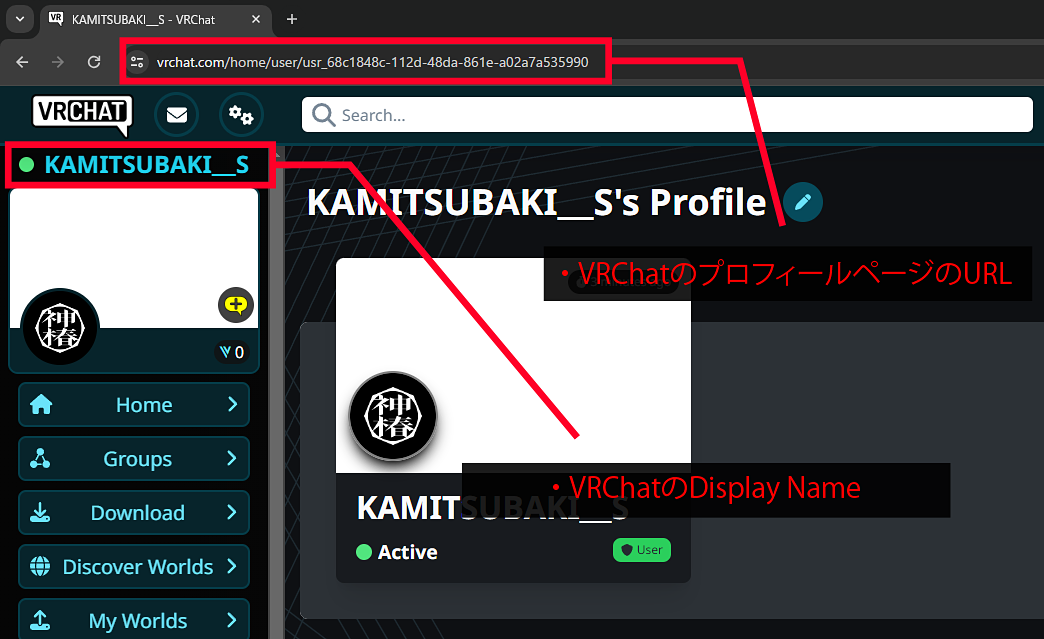SUPER☆GiRLS' “Tsukame! Chouzetsu ☆ No.1"
This is the full video of SUPER☆GiRLS' “Tsukame! Chouzetsu ☆ No.1" mini live event, as their new formation, held at Spotify O-WEST on March 23rd.
Ticket Info
Streaming Ticket
■Streaming Date & Time
START: SAT, May 18, 2024, 6:00 p.m. (JST)
END: SUN, May 26, 2024, 11:59 p.m. (JST)
*Unlimited playback during the streaming period.
This stream has ended.
■Ticket Sales Date & Time
START: SAT, May 18, 2024, 6:00 p.m. (JST)
END: SUN, May 26, 2024, 9:00 p.m. (JST)
*A separate system usage fee of ¥440 per ticket will be charged when purchasing a ticket.
Artist Info
SUPER☆GiRLS
Mainstream idol group SUPER☆GiRLS was formed in 2010.
The members were selected through the Avex’s biggest audition program ever.
Connection and viewing environment
- A stable and high-speed internet environment is required to use our service. If you have a fixed line at home, please use a wired connection. If you use a Wi-Fi connection, please make sure that there are no obstacles between the wireless router and the viewing terminal.
- Before purchasing a ticket, please check if our sample video below plays back without any problems in your viewing environment and device. Refunds or cancellations WILL NOT be accepted under any customer's circumstances after ticket purchase.
![]()
- Due to the length of the stream, there will be a large amount of data traffic. We strongly recommend viewing the performance in a high-speed and stable Wi-Fi environment. The viewers are responsible for data usage costs for viewing the streaming.
- Please note that we are not responsible for any viewing problems caused by the customer's viewing environment.
- Viewing from overseas may encounter video or audio distortions due to the internet environment conditions in your country or region, and there might be instances where the complete broadcast cannot be viewed.
Recommended environment
[PC]
OS: Windows 10 or later / macOS 10.15 or later
Browser: Google Chrome Latest version / Microsoft Edge Latest version / Safari Latest version
[Smartphones and tablets]
OS: iOS 15.0 / iPadOS 15.0 or later / Android 9.0 or later
Browser: Google Chrome Latest version / Safari Latest version
*The available OS may vary depending on the device, so please note that some devices may not be able to update to iOS 15.0 or later / Android 9.0 or later.
*Please check with your device provider for information on how to update the OS.
Notes and Prohibited Actions
- Cancellations or refunds due to customer's circumstances WILL NOT be accepted after purchasing a ticket or viewing has begun.
- Due to technical difficulties, there may be situations where the visual and/or the audio is unstable. The live stream may be disrupted during the performance for these reasons.
- Regardless of whether for commercial or private use, any kinds of recording, reproductions, and/or any acts that violate copyrights of the live stream are prohibited. Those unauthorized use of the streaming may result in legal liability. Taking screenshots of the live stream and uploading those "still images" on various social media and web services are permitted.
- If we find prohibited, illegal, or disruptive behavior, the participant will be removed from the live stream.
- If we find a participant violating our policies, we will report it to the authorities for further investigation.
Registration of VRChat information
【How to check VR Chat registration items】
1.Log in to VRChat
2.Please check the Display Name and URL listed on your VRChat profile page
* Click to enlarge sample images.